How to setup the Owntracks Waypoints widget
01 Aug 2016The Owntracks Waypoint widget is an Android home-screen widget that summarises a ‘Friend’s location between a pair of his/her published waypoints. This post is meant to be a step-by-step guide for setting the widget up.
At the time of writing, the widget is sitting in a pull-request waiting to be merged into the master branch
For an overview of the widget, please read the previous post.
Basic requirements
- The following steps assume the Owntracks installation includes the widget (release TBD).
- The device (and friends) must be connected to a private MQTT broker.
- The waypoints to be displayed to others must be set as shared waypoints
Add the widget to the home screen
Select the ‘Owntracks waypoints’ widget from the widget selector.
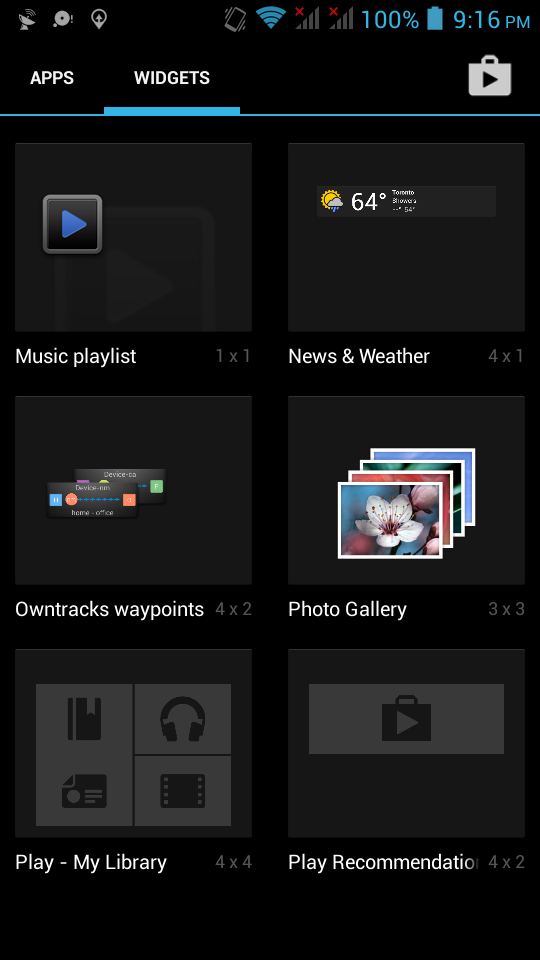
At first, the widget will be blank, asking you to configure it from Owntracks.
Enable the widget in Owntracks
Communication to the widget from Owntracks is disabled by
default. Enable it from the menu item Notifications->Waypoint widget.
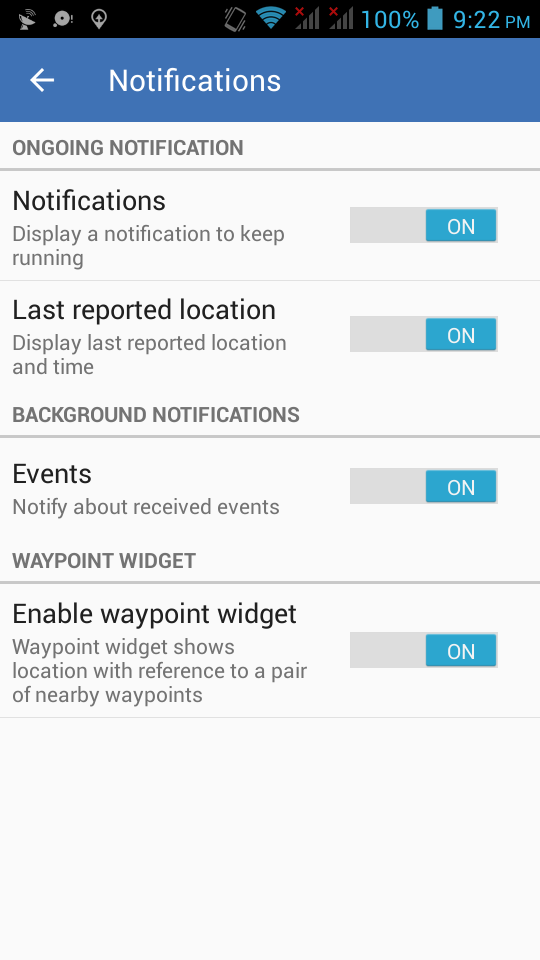
Export waypoints from other Friends
The list of waypoints to be displayed must be explicitly exported from
each Friend via the menu item Export->Export waypoints to endpoint.
Done!
Once a location update is received from a Friend who has a set of waypoints already shared and exported, the widget will start reporting the current status as compared to the waypoints.
